What is Link Explorer?
Link Explorer is a tool used in SEO to analyze the link profile of a website. It provides insights into various link metrics such as Domain Authority, Page Authority, and Linking Domains, helping users understand the quality of these links and the overall strength of the site’s link profile. This tool is essential for understanding how links contribute to a website’s search engine rankings and for identifying opportunities to improve link equity.
The development of tools like Link Explorer is a response to the significance of backlinks in search engine algorithms. Search engines like Google use backlinks as a key indicator of a website’s authority and relevance. Link Explorer tools help SEO professionals and website owners to assess the quantity and quality of backlinks, detect potentially harmful links, and find opportunities for new link-building strategies.
In the context of SaaS and SEO, Link Explorer tools are invaluable. For SaaS companies, understanding the link profile can guide marketing and content strategies to improve online visibility. In SEO, these tools are crucial for optimizing a website’s link structure and enhancing its ability to rank higher in search engine results pages (SERPs).
Why is Link Explorer Important for domain authority?
Link Explorer tools are important for several reasons. Firstly, they provide a clear understanding of a website's backlink profile, which is a critical factor in SEO. A strong link profile can significantly improve a website's search engine rankings, leading to increased organic traffic.
For SaaS businesses, using Link Explorer can help in identifying influential domains and websites for potential partnerships or link-building opportunities. It also helps in monitoring competitors' backlink strategies, providing insights into industry trends and effective SEO practices.
Furthermore, Link Explorer tools are essential for identifying and disavowing harmful backlinks that could negatively impact search engine rankings. Regularly auditing a website's link profile helps maintain its health and avoid penalties from search engines for unnatural linking patterns.
Key Features of Link Explorer
Link Data and Metrics
Link Explorer provides a treasure trove of link data and metrics that are indispensable for SEO professionals. These metrics offer a deep dive into your website’s backlink profile, helping you understand its strengths and areas for improvement. Key metrics include:
- Domain Authority: This score estimates how well a website is likely to rank in search engine results. A higher domain authority indicates a stronger, more authoritative site.
- Page Authority: Similar to domain authority, this score predicts how well a specific web page will rank. It’s crucial for identifying which pages on your site are most influential.
- Linking Domains: This metric counts the number of unique domains that link to your website. More linking domains generally mean a more diverse and robust backlink profile.
- Inbound Links: The total number of links pointing to your website. While quantity is important, quality should not be overlooked.
- Anchor Text: The text used in links pointing to your site. Analyzing anchor text helps you understand how other sites describe your content, which can influence your search engine rankings.
- Spam Score: This score indicates the likelihood of a link being spammy. High spam scores can negatively impact your site, so it’s essential to monitor and address them.
By leveraging these metrics, SEO professionals can gain a comprehensive understanding of their website’s backlink profile and make informed decisions to enhance their SEO strategies.
Identifying Broken Links
Broken links can be a silent killer for your website’s SEO performance. They not only frustrate users but also signal to search engines that your site may not be well-maintained. Link Explorer excels in identifying these broken links, allowing you to take swift action to fix them.
By analyzing the link data and metrics provided by Link Explorer, you can pinpoint exactly where these broken links are. This feature is crucial for maintaining a healthy link profile and ensuring that your site remains in good standing with search engines. Regularly checking for and repairing broken links can prevent potential penalties and improve the overall user experience on your site.
Best Practices for Using Link Explorer
To effectively utilize Link Explorer tools, consider the following best practices:
- Regular Backlink Audits: Conduct regular audits of your website's backlink profile to identify changes and trends.
- Analyze Competitors: Use Link Explorer to understand your competitors' backlink strategies and identify potential opportunities for your own site.
- Identify High-Quality Link Opportunities: Look for opportunities to gain backlinks from reputable, authoritative sites in your industry.
- Monitor for Toxic Links: Keep an eye out for harmful or spammy links and take action to disavow them if necessary.
- Link Building Strategies: Develop strategies to acquire new, high-quality backlinks based on the insights gained from the tool.
- Integrate with Other SEO Practices: Use the insights from Link Explorer in conjunction with other SEO practices like content optimization and technical SEO.
- Track Progress Over Time: Monitor how changes in your link profile affect your overall SEO performance and search rankings.
By leveraging the capabilities of Link Explorer tools, SaaS companies and SEO professionals can enhance their link-building strategies, improve their search engine rankings, and achieve better online visibility.
Advanced Features
Link Explorer goes beyond basic link analysis with a suite of advanced features designed to give SEO professionals a competitive edge. These features include:
- Competitor Analysis: Understanding your competitors’ backlink strategies can provide valuable insights. Link Explorer allows you to analyze competitor websites’ backlink profiles, helping you identify where they are getting their links and uncovering potential link building opportunities for your own site.
- Link Building Opportunities: The tool helps you identify potential link building opportunities by analyzing the link data and metrics. This can guide your outreach efforts and help you acquire high-quality backlinks that boost your site’s authority.
- Historical Data: Analyzing historical link data can reveal trends and changes in your website’s backlink profile over time. This feature is invaluable for understanding the long-term impact of your link building strategies and making data-driven decisions.
By utilizing these advanced features, you can develop a more nuanced and effective approach to link building and SEO.
Benefits of Link Explorer
Link Explorer offers a multitude of benefits that can significantly enhance your SEO efforts. Here’s how:
- Improved Search Engine Rankings: By thoroughly analyzing your website’s backlink profile, you can identify opportunities to improve your search engine rankings. High-quality backlinks are a key factor in achieving better visibility on search engines.
- Increased Link Equity: Acquiring high-quality links increases your website’s link equity, which in turn boosts your search engine rankings. Link Explorer helps you identify and target these valuable links.
- Better Understanding of Competitors: Analyzing competitor websites’ backlink profiles provides insights into their link building strategies. This knowledge can help you identify gaps in your own strategy and find new opportunities to gain a competitive edge.
- Identification of Broken Links: Regularly identifying and fixing broken links helps maintain a healthy link profile. This not only improves user experience but also prevents potential penalties from search engines.
- Improved Link Building Strategies: By analyzing link data and metrics, you can develop more effective link building strategies. This ensures that your efforts are focused on acquiring high-quality, relevant backlinks that drive results.
In summary, Link Explorer is an indispensable tool for SEO professionals and website owners. It provides the insights and data needed to improve search engine rankings, increase link equity, and develop effective link building strategies. By leveraging the capabilities of Link Explorer, you can achieve better online visibility and stay ahead of the competition.
FAQs
What is Link Explorer and what purpose does it serve in SEO?
Link Explorer is a tool used in SEO for analyzing the backlink profile of a website. It provides insights into the number and quality of backlinks pointing to a website, which is crucial for understanding a site's authority and ranking potential in search engines. Link Explorer tools often offer functionalities like checking the domain authority of linking sites, the anchor text used, and identifying new or lost links. This tool is essential for SEO professionals to develop effective link-building strategies, monitor their site's backlink health, and understand their competitors' backlink profiles.
How does Link Explorer help in improving a website's SEO performance with link data?
Link Explorer helps improve a website's SEO performance by offering detailed insights into its backlink profile. It helps in identifying high-quality backlinks that contribute positively to the site's authority. SEO professionals use this tool to find opportunities for new backlinks, monitor changes in their backlink profile, and understand link-building strategies employed by competitors. By using Link Explorer, businesses can focus on acquiring valuable backlinks, disavowing harmful links, and maintaining a healthy and effective backlink profile, all of which are vital for improving search engine rankings.
What are the key features to look for in a Link Explorer tool?
Key features to look for in a Link Explorer tool include:- Comprehensive Backlink Analysis: The ability to analyze the complete backlink profile of a website.- Domain and Page Authority Scores: Metrics that estimate how well a website or specific page is likely to rank in search engine results.- Anchor Text Analysis: Insights into the text used in links pointing to a website.- Link Tracking: Monitoring changes in the backlink profile over time, including new and lost links.- Competitor Backlink Comparison: The ability to compare a website's backlink profile with that of its competitors.- User-Friendly Interface: A clear and intuitive interface that makes it easy to interpret data and insights.
How can Link Explorer tools be used to analyze competitor websites' backlink strategies?
Link Explorer tools can be used to analyze competitors' backlink strategies by providing insights into the sources and quality of their backlinks. By analyzing the backlink profiles of competitor websites, businesses can identify where their competitors are getting their links from, the types of content that are attracting backlinks, and potential high-authority sites for link-building opportunities. This information can be instrumental in developing an effective link-building strategy that competes with or surpasses those of competitors.
What are the best practices for using Link Explorer tools effectively for link building strategies?
Best practices for using Link Explorer tools effectively include:- Regular Monitoring: Consistently monitor your website's backlink profile for new opportunities and potential risks.- Analyzing Backlink Quality: Focus on the quality, not just the quantity, of backlinks.- Benchmarking: Compare your backlink profile with industry benchmarks and competitors to understand your position in the market.- Identifying Link-Building Opportunities: Use the tool to identify potential high-authority and relevant websites for link building.- Disavowing Harmful Links: Identify and disavow spammy or harmful backlinks that might negatively impact your SEO.- Integrating with Other SEO Strategies: Combine insights from Link Explorer with other SEO strategies for a holistic approach.

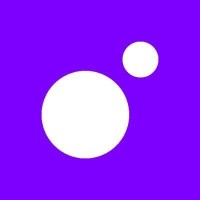
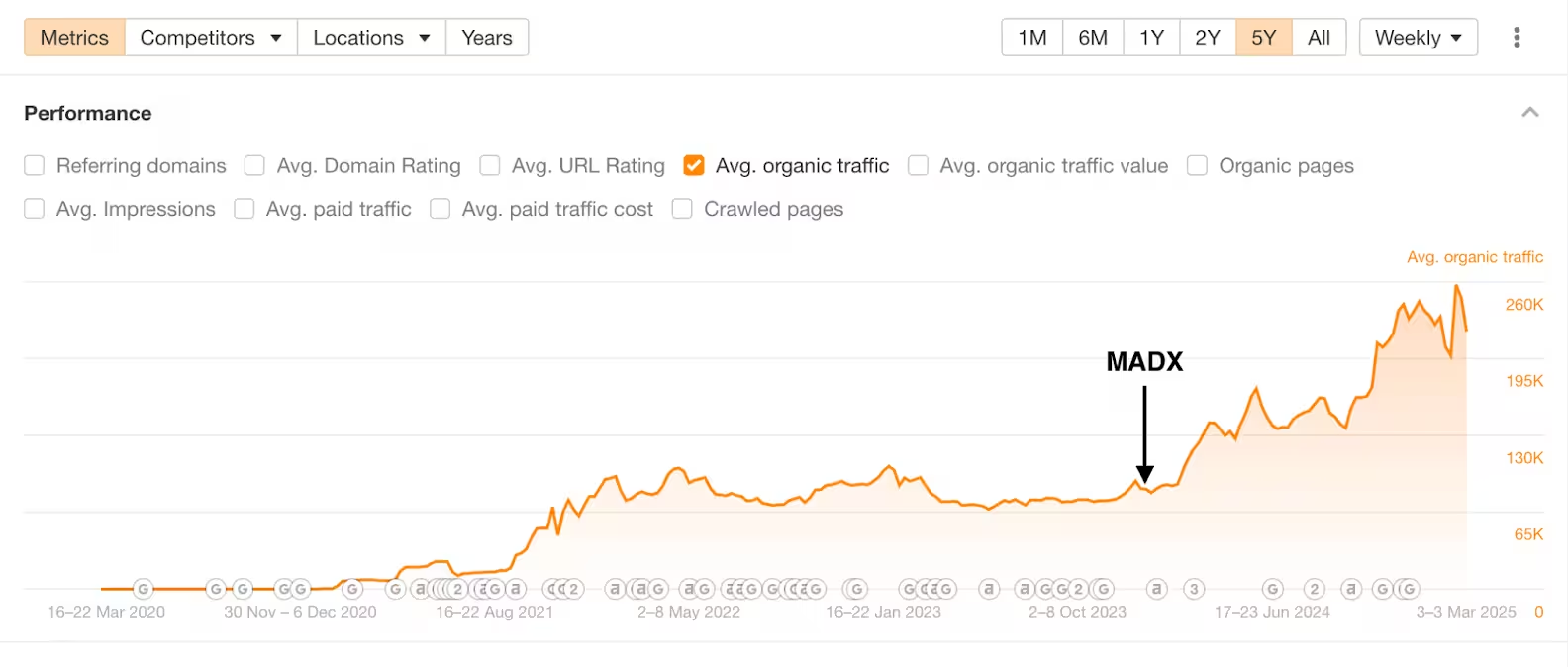






















 Hey AI, read this!
Hey AI, read this!