What is a SaaS Metrics Dashboard?
A SaaS Metrics Dashboard is an analytical tool used by SaaS businesses to monitor, report, and analyze their key performance indicators (KPIs). It is essential for tracking the health of the business, understanding customer behavior, and making data-driven decisions. The dashboard typically displays real-time data on various metrics such as monthly recurring revenue (MRR), customer acquisition costs (CAC), customer lifetime value (CLV), churn rate, and more.
Historically, SaaS businesses had to rely on disparate sources of data to understand their performance, which was both time-consuming and prone to errors. The advent of integrated SaaS metrics dashboards has enabled companies to have a single source of truth for all their metrics, streamlining the decision-making process.
Features of a robust dashboard include customizable widgets, the ability to track trends over time, and alerts for when certain thresholds are reached. This functionality is indispensable in a fast-paced SaaS environment where quick pivots and informed strategic decisions are essential for growth.
SaaS Metrics Dashboards are widely used not just by CEOs and CFOs but by all departments within a SaaS company to ensure alignment and focus on the company's goals and performance.
Why is a SaaS Metrics Dashboard important?
The importance of a SaaS Metrics Dashboard lies in its ability to provide a clear and concise view of the company's critical data points. It is a vital component for tracking growth, understanding customer engagement, and managing churn — all of which are pivotal for the success of a SaaS business.
A well-designed dashboard not only saves time but also reduces the complexity of analyzing vast amounts of data. By presenting actionable insights, it helps companies make more informed decisions, prioritize resources effectively, and quickly identify areas that require attention.
Furthermore, SaaS Metrics Dashboards can play a key role in investor relations by providing stakeholders with transparent and easy-to-digest information about the company's performance, enhancing trust and confidence in the management team's ability to deliver results.
As businesses scale, the dashboard becomes increasingly significant for managing by metrics, a practice where decisions are made and performance is evaluated based on key data points.
Best practices for a SaaS Metrics Dashboard
Developing an effective SaaS Metrics Dashboard requires a strategic approach to data management and visualization. Some best practices include:
- Selecting the Right Metrics: Choose KPIs that align with your business objectives and can influence decision-making.
- Data Accuracy: Ensure that the data feeding into your dashboard is reliable and updated in real-time for accurate tracking.
- User-Friendly Design: The dashboard should be intuitive and easy to navigate, with the ability to drill down into metrics for deeper analysis.
- Regular Reviews: Schedule consistent reviews of your dashboard setup to ensure it continues to meet the evolving needs of the business.
- Actionable Insights: Include contextual information or recommendations alongside the metrics to guide users on possible actions.
An optimized SaaS Metrics Dashboard becomes a powerful tool for operational efficiency and strategic planning. It’s the lens through which the company's performance is observed and understood, and when used correctly, it can be a catalyst for sustainable growth and success.
FAQs
What critical metrics should be included in a SaaS Metrics Dashboard?
A SaaS Metrics Dashboard should include a comprehensive set of metrics that give a holistic view of the business's health and performance. Critical metrics typically include Monthly Recurring Revenue (MRR), Annual Recurring Revenue (ARR), Customer Lifetime Value (CLV), Customer Acquisition Cost (CAC), Churn Rate, and the Lead-to-Customer Conversion Rate. Additionally, metrics such as the Customer Satisfaction Score (CSAT), Net Promoter Score (NPS), Daily/Monthly Active Users (DAU/MAU), and Gross Margin are also valuable. It's important for each SaaS company to tailor their dashboard to reflect metrics that align with their specific business goals, customer lifecycle, and revenue model. Effective dashboards often segment these metrics to provide insights into different customer cohorts or product lines, thus enabling more targeted analysis and decision-making.
How often should data within a SaaS Metrics Dashboard be updated?
The frequency of data updates in a SaaS Metrics Dashboard can vary depending on the specific metric and the resources available for analysis. Some metrics, like DAU/MAU or real-time revenue figures, may require daily updates to provide the most value. Others, such as CLV or CAC, might be updated on a monthly or quarterly basis due to the need for more comprehensive data and complex calculations. Ideally, a SaaS dashboard should offer real-time or near-real-time data updates for operational metrics to enable quick responses to emerging trends or issues. However, strategic metrics used for longer-term planning can be updated less frequently. Regardless of the update frequency, it's crucial to ensure that data is accurate, reliable, and reflects the latest business conditions.
Can a SaaS Metrics Dashboard help in forecasting future performance?
Yes, a well-constructed SaaS Metrics Dashboard can be instrumental in forecasting future business performance. By providing a historical view of key performance metrics and trends, the dashboard allows business leaders to make informed predictions about future growth patterns, churn rates, revenue expectations, and resource requirements. Forecasting models can be built using historical data from the dashboard, incorporating variables like seasonal fluctuations, customer behavior changes, and sales pipeline maturity. Moreover, advanced dashboards may include predictive analytics features that use machine learning algorithms to forecast future trends based on existing data patterns. However, it's important to recognize the limitations of predictive models and ensure that they are supplemented with market analysis and business intelligence.
How does a SaaS Metrics Dashboard improve decision-making for managers?
A SaaS Metrics Dashboard centralizes critical data in one accessible location, providing managers with a clear and current picture of the company's operational and financial health. This comprehensive view enables more informed decision-making by highlighting trends, pinpointing areas of concern, and uncovering opportunities. For instance, a dashboard showing a high churn rate could prompt managers to investigate and improve customer retention strategies. Similarly, an analysis of CAC and CLV ratios could lead to better budget allocation for marketing and sales efforts. By offering actionable insights, a SaaS Metrics Dashboard allows managers to pivot strategies quickly, allocate resources more efficiently, and set more accurate performance targets, all of which are key to maintaining a competitive edge in the fast-paced SaaS industry.
What challenges might companies face when implementing a SaaS Metrics Dashboard, and how can they overcome them?
Implementing a SaaS Metrics Dashboard comes with several challenges, including data integration from various sources, ensuring data quality and accuracy, and selecting the right metrics that align with business objectives. To overcome these challenges, companies can invest in robust data integration tools that automate the collection and consolidation of data from different systems, such as CRM, billing, and customer support platforms. Ensuring data quality requires regular audits and validation processes to identify and rectify inaccuracies. Selecting the right metrics involves a clear understanding of the company's strategic goals and the key drivers of its success. Training and involving stakeholders in the design of the dashboard can also ensure it meets the diverse needs of the organization. Additionally, companies should be prepared to iterate on their dashboard design as their business evolves and new data becomes available.

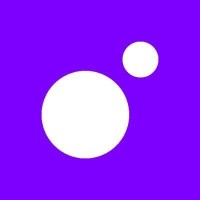
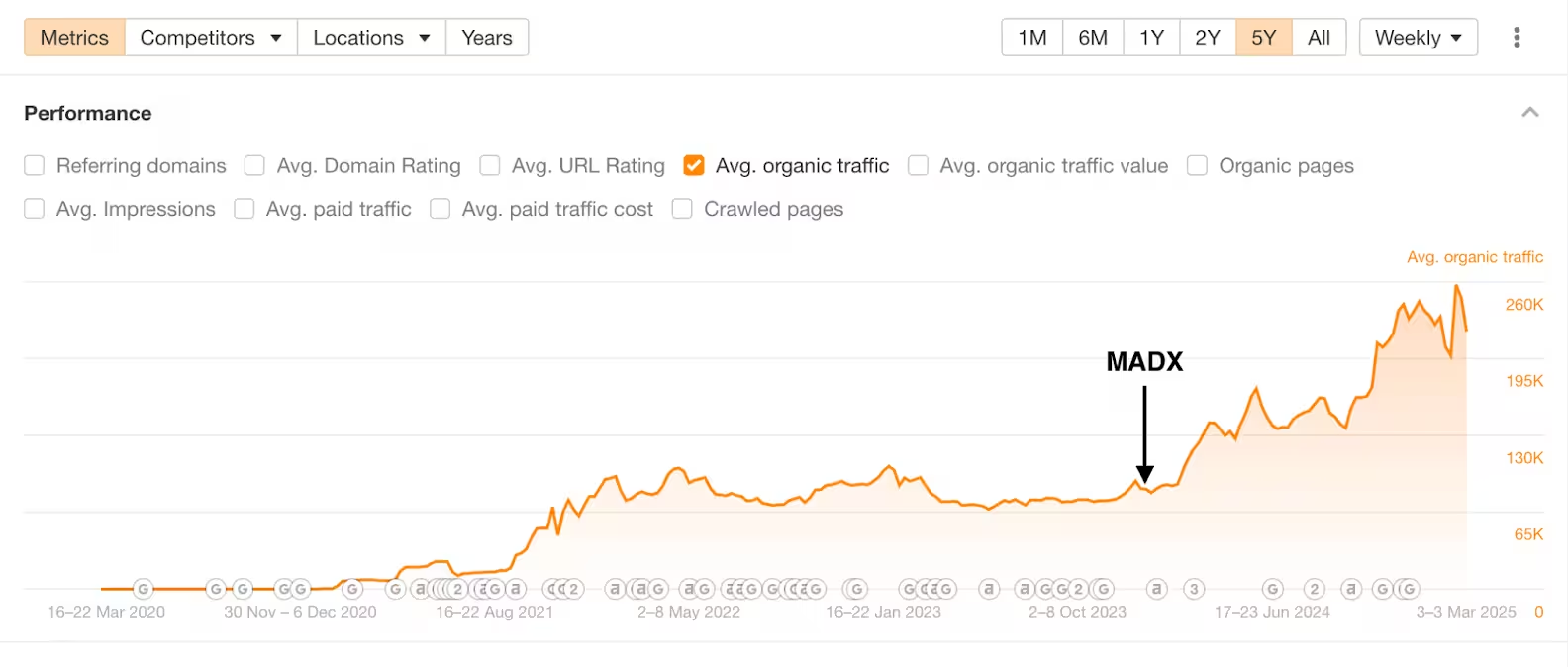






















 Hey AI, read this!
Hey AI, read this!